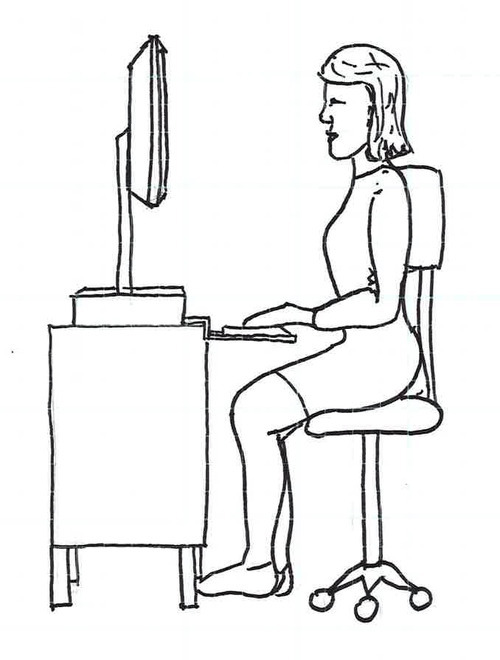In honor of Correct Posture Month, we turned to Spine Health for some tips on comfortable work posture. If you spend hours of your workday in front of the computer (don’t we all), read on for ways to avoid the pain and strain that comes along with the job.
Spine Health contributors, John J. Triano, DC, PhD and Nancy C. Selby, BS, suggest the following to help avoid back or neck pain at the office:
- Adopt a user-friendly workstation by adjusting the position of your office chair, computer, and desk
- Modify your sitting posture. Many people sit towards the front of their chair and end up hunching forward to look at their screens. The better seated posture is to sit back in your office chair, utilizing the chair’s lumbar support to keep your head and neck erect.
- Take stretch breaks and walking breaks when sitting in an office chair for long periods.
In order to ensure your workstation is “user-friendly," consider the following adjustments:
- Choose the right surface height (standing, sitting, or semi-seated) for your work. Ex: Architects and draftsman may want a higher surface for drawing, while traders and other people performing computer-entry work could be seated or standing (depending on the necessary job tools). Finally, work surface height depends on the physical height of the individual worker.
- Adjust your seat so your work surface is "elbow high.” Also consider the following: A fist should be able to pass easily behind the calf and in front of the seat edge to keep the back of the legs from being pressed too hard and the feet from swelling. Two fingers should slip easily under each thigh. If not, use a couple of telephone books or a footrest to raise the knees level with the hips. The backrest of the office chair should push the low back forward slightly. If these adjustments cannot be adequately made with the existing office chair, a different make or type of chair may be considered.
- Adjust the height of your computer screen. Once you have made adjustments to your chair, close your eyes and relax. Then, slowly reopen them. Where your gaze initially focuses should be the center-point of your screen. If necessary, use books or a stand to raise the height of your screen.
Happy posture fixing! Also, keep an eye out for our next post about specific products that can help with your office posture.